I bet you’ll never guess what my favorite tool is for the farm! It’s my iPhone! Yes, that’s right.
I carry it with me at all times (or 90% of the time). It’s like the digital pocket knife (for farmers, I know not all business owners carry a knife!).
Why is it so important? As a small business owner, I’m balancing, or probably a better term is juggling, a variety of tasks and to do list at one time. With running a farm, I’m often out working on the farm or running errands or deliveries. I’m not always at my desk.
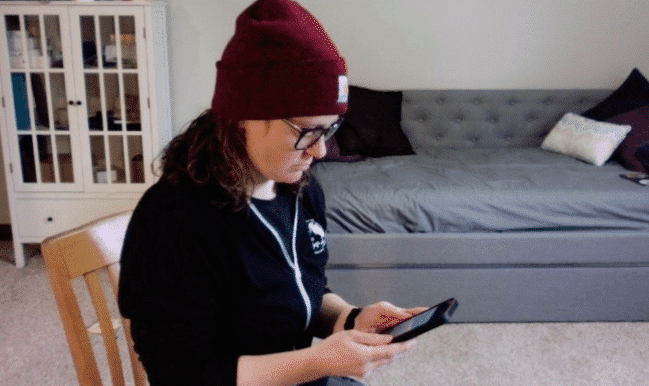
Here are some of my most useful tools that I use my iPhone for:
Bookkeeping with QuickBooks Online
- I’m able to scan receipts and send them to the app. Then I’ll review them at my desk and assign them to the right accounts. If I take a few more minutes, I’ll just enter them into QuickBooks right on my phone. Done! No need to revisit entering in expenses. Or it’s minimized.
- Sending invoices. A few taps and I can send invoices out. I can even add the option for customers to pay their invoices online with EBT or credit card.
- Purchase transactions: I can take payment for customer orders right on my phone through QuickBooks or with its sister app GO Payment.
- As a QuickBooks Ambassador, here’s a link to save up to 55% for your first three months of your QuickBooks subscription.
Side note: I use QuickBooks since it’s an industry standard, my college Ag Accounting class had us using QuickBooks and I’ve found that it seems like University Extension and other ag organizations often offer free or reasonable priced training for farmers on QuickBooks.
High quality photos and video
- Almost all of the videos and photos I use for our farm marketing and social media are all taken with my iPhone. The quality is great. I don’t need to carry a camera around with me while I work. Since the phone is small, it’s easy to capture moments when it happens.
- It sounds like it could be a lot of work, and it can be, but once you get in the habit of snaping photos as you see the opportunity and taking video it just becomes part of the process. Then I do editing and posting later. Sometime the media is just ready for use for when I might need it later. I’d rather have a variety of options vs a few photos I use all the time.
- With a little practice can do pretty much all of your photos yourself, especially as you’re getting started. There’s no need to hire a professional, except maybe if you want some more professional photos for your website or print materials. Even, then you could do a lot of this on your own. For social media, keep it real. Real photos are more relatable not a feed of professionally, perfect taken photos. One of the resources I’ve invested in is taking the iPhone class with the Foodtography School. I also use Lightroom, Snapseed, InShot and Rush.
Marketing and social media
- My phone is crucial for helping tell our story and share what we’re doing with our community. It’s one of the main ways we stay in touch, outside of email communication and in real life! It’s about being transparent and sharing our life as farmers.
- Our main area of focus is with emails, Instagram, Facebook, and a little bit of Pinterest and YouTube
Resources:
- Most current iPhone
- QuickBooks Online
- Foodtography School
- Adobe Lightroom (free) search in the app store
- Snapseed (free) search in the app store
- InShot (one time Pro app fee) search in the app store
- Adobe Rush (subscription required) search in the app store

LEAVE A COMMENT
Comments